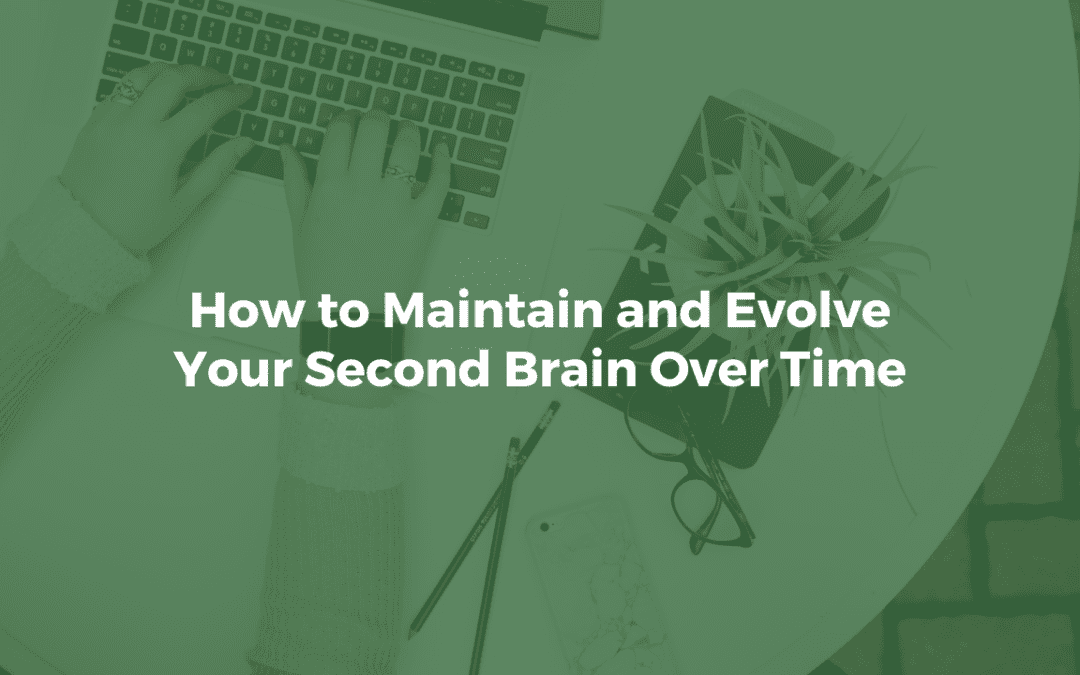Building a Second Brain is just the first step. To keep it effective and relevant, you need to maintain and evolve it over time. A Second Brain is a living system—it grows with you, adapts to your needs, and becomes more valuable as you refine it. However, without regular upkeep, it can become cluttered, outdated, and less useful.
This article provides actionable tips to ensure your Second Brain remains a powerful tool for productivity, creativity, and knowledge management. By the end, you’ll have a clear roadmap for maintaining and evolving your system to meet your changing needs.
Why Maintenance is Crucial for Your Second Brain
A Second Brain is not a one-time setup; it’s an ongoing process. Here’s why regular maintenance is essential:
- Prevents Information Overload: Without organization, your Second Brain can become a dumping ground for notes, making it hard to find what you need.
- Ensures Relevance: Your goals and priorities change over time. Regular updates ensure your system reflects your current needs.
- Enhances Retrieval: A well-maintained Second Brain makes it easy to find and use information quickly.
- Boosts Creativity: By connecting ideas and refining your knowledge, you can spark new insights and innovations.
Step 1: Schedule Regular Reviews
The foundation of maintaining your Second Brain is regular reviews. Set aside time for daily, weekly, and monthly check-ins to keep your system organized and up-to-date.
Daily Reviews
- Time Commitment: 5-10 minutes.
- What to Do:
- Review your tasks and notes from the day.
- Capture any new ideas or insights.
- Update your task list or project statuses.
Weekly Reviews
- Time Commitment: 30-60 minutes.
- What to Do:
- Organize new notes into relevant categories.
- Move completed tasks or projects to Archives.
- Refine tags, links, and properties for better organization.
Monthly Reviews
- Time Commitment: 1-2 hours.
- What to Do:
- Conduct a deep clean of your system.
- Archive or delete outdated or irrelevant information.
- Evaluate your system’s structure and make adjustments as needed.
Step 2: Archive and Declutter
Over time, your Second Brain can accumulate unnecessary information. Regular decluttering ensures your system remains focused and efficient.
What to Archive or Delete
- Completed Projects: Move them to an Archives database for future reference.
- Outdated Notes: Remove or update notes that are no longer relevant.
- Duplicate Entries: Merge or delete duplicates to streamline your system.
- Low-Value Content: Discard notes that no longer serve a purpose.
Tips for Decluttering
- Use filters and tags to identify outdated or low-priority content.
- Set a rule: If you haven’t used a note in 6 months, archive or delete it.
- Keep your Archives organized so you can retrieve information if needed.
Step 3: Update and Refine Your Structure
As your needs and goals evolve, so should your Second Brain. Regularly update its structure to ensure it aligns with your current priorities.
How to Refine Your Structure
- Reorganize Databases: Adjust categories, tags, and properties to reflect new priorities.
- Add New Templates: Create templates for recurring tasks or workflows.
- Integrate New Tools: Explore plugins or integrations to enhance functionality.
- Simplify Complex Systems: If your system feels overwhelming, streamline it by consolidating databases or reducing tags.
Example: Evolving a Project Management System
- Initial Setup: A single database for all projects.
- Evolved System: Separate databases for active projects, completed projects, and project templates, with linked tasks and resources.
Step 4: Leverage Automation
Automation can save time and reduce manual effort, making it easier to maintain your Second Brain. Here’s how to use automation effectively:
Tools for Automation
- Zapier: Automates workflows between apps (e.g., saving emails to Notion).
- Make (formerly Integromat): Creates complex automation workflows.
- Notion Automations: Use tools like Notion’s API or third-party plugins to automate tasks.
Examples of Automation
- Sync Tasks: Automatically update tasks across platforms (e.g., Google Calendar to Notion).
- Capture Information: Forward emails or save articles directly to your Second Brain.
- Generate Reports: Create automated summaries or progress reports.
Step 5: Continuously Learn and Improve
A Second Brain is a reflection of your knowledge and workflows. To keep it effective, stay updated on new tools, features, and techniques.
How to Stay Updated
- Explore New Features: Regularly check for updates in your chosen tool (e.g., Notion, Obsidian).
- Learn from Others: Join online communities or forums to share tips and ideas.
- Experiment: Try new workflows or templates to see what works best for you.
- Invest in Learning: Take courses or read books on productivity and knowledge management.
Example: Learning from the Community
- Join the Notion subreddit or Obsidian Discord server to discover new templates, plugins, and workflows.
- Follow productivity experts like Tiago Forte (creator of the Second Brain methodology) for insights and inspiration.
Step 6: Build a Feedback Loop
A feedback loop ensures your Second Brain evolves with you. Regularly evaluate its effectiveness and make adjustments based on your experience.
How to Create a Feedback Loop
- Track Metrics: Measure how often you use your system and how quickly you find information.
- Reflect on Challenges: Identify pain points (e.g., difficulty finding notes) and address them.
- Celebrate Wins: Acknowledge what’s working well and build on it.
Example: Feedback in Action
- Challenge: You struggle to find meeting notes in your system.
- Solution: Create a dedicated Meetings database with tags for participants and topics.
Step 7: Scale Your Second Brain
As your knowledge and responsibilities grow, your Second Brain should scale with you. Here’s how to handle growth effectively:
Scaling Strategies
- Expand Your Databases: Add new categories or databases for emerging interests or projects.
- Create Advanced Workflows: Use formulas, relations, and automation to handle complexity.
- Outsource Tasks: Delegate maintenance tasks (e.g., tagging, archiving) to a virtual assistant.
- Build a Community: Share your system with others and collaborate on shared knowledge.
Example: Scaling for a Team
- Use Notion’s collaboration features to create a shared Second Brain for your team.
- Assign roles (e.g., someone manages the Archives, someone updates templates).
FAQ: Maintaining and Evolving Your Second Brain
1. How often should I review my Second Brain?
Aim for daily quick checks, weekly organization, and monthly deep cleans.
2. What should I do with outdated information?
Archive or delete it to keep your system clutter-free.
3. Can I automate my Second Brain?
Yes! Use tools like Zapier or Make to automate repetitive tasks.
4. How do I keep my Second Brain aligned with my goals?
Regularly update your structure, templates, and workflows to reflect your current priorities.
5. What if my Second Brain becomes too complex?
Simplify by decluttering, reorganizing, and focusing on the most relevant information.
6. How do I handle information overload?
Use filters, tags, and databases to organize information into manageable chunks.
7. Can I use a Second Brain for team collaboration?
Yes! Tools like Notion allow you to create shared databases and workflows for teams.
8. What’s the best way to archive old projects?
Move them to an Archives database and use tags or properties for easy retrieval.
9. How do I stay motivated to maintain my Second Brain?
Set reminders, celebrate small wins, and focus on the benefits (e.g., improved productivity, creativity).
10. What if I switch tools (e.g., from Notion to Obsidian)?
Export your data, reorganize it in the new tool, and take advantage of its unique features.